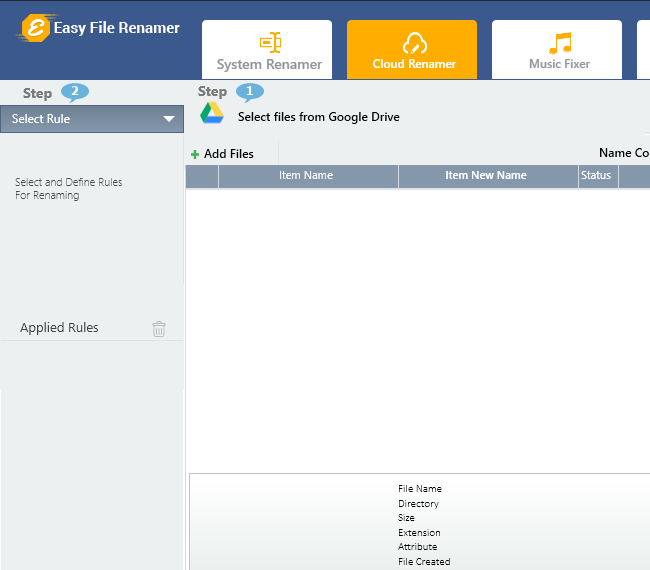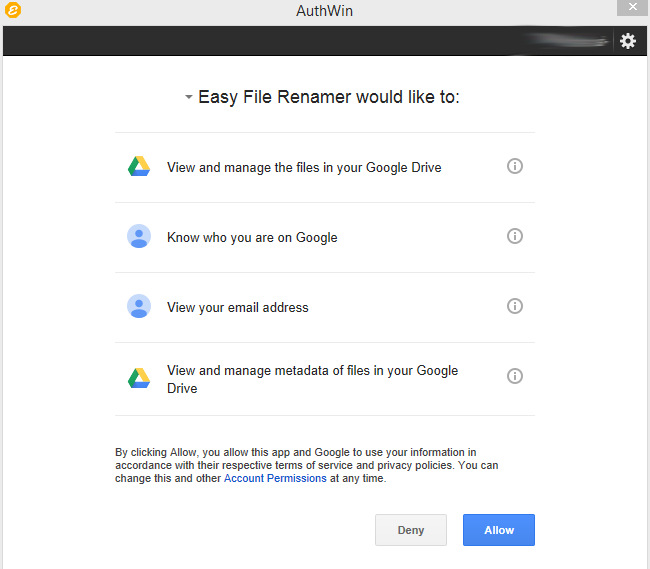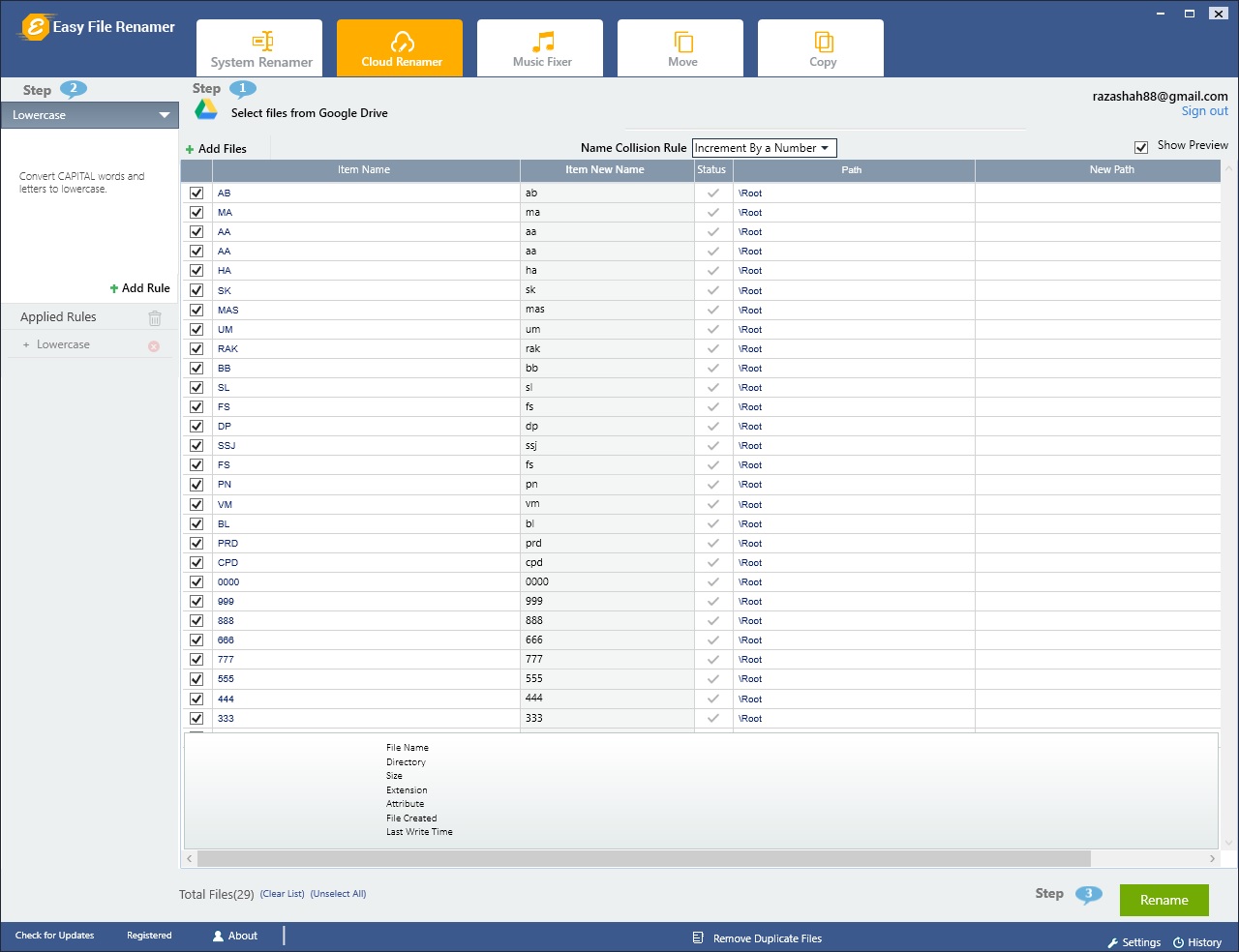
Rename Multiple Files in Google Drive
Save Your Time & Effort
No Need to Download Drive Data - 100% Online Scan
No Compromise on Security
Features

Rename Google Drive files completely online
Easy File Renamer (EFR) allows you to login with Google Powered app inside the software and rename Drive files without even downloading them to your system.
The Google Drive file renamer feature of EFR gives maximum control to the users. It’s easy to use and allows users to preview the new file names before renaming them.
How it Works
-
Open EFR and click on Cloud Renamer Tab
-
Here you would see a Login screen (Login screen comes when you press add files on Cloud Tab ) to give EFR access to your Google Drive files.
* Keep in mind this login app is administered by Google itself. Your data privacy will not be compromised — the Easy File Renamer software will not be able to see files content. Instead it will only set new file names according to the file renaming rules in the software.
3. Add folders and files for renaming
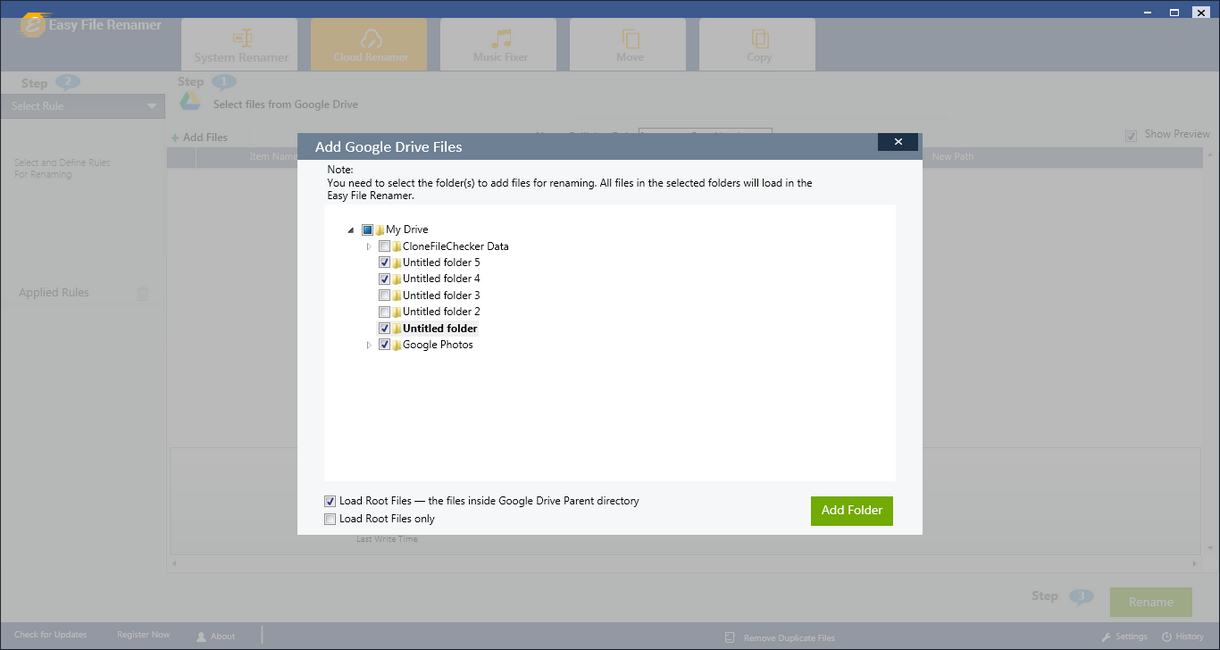
4. Apply Renaming rules to added files then Press Rename button to finish the task
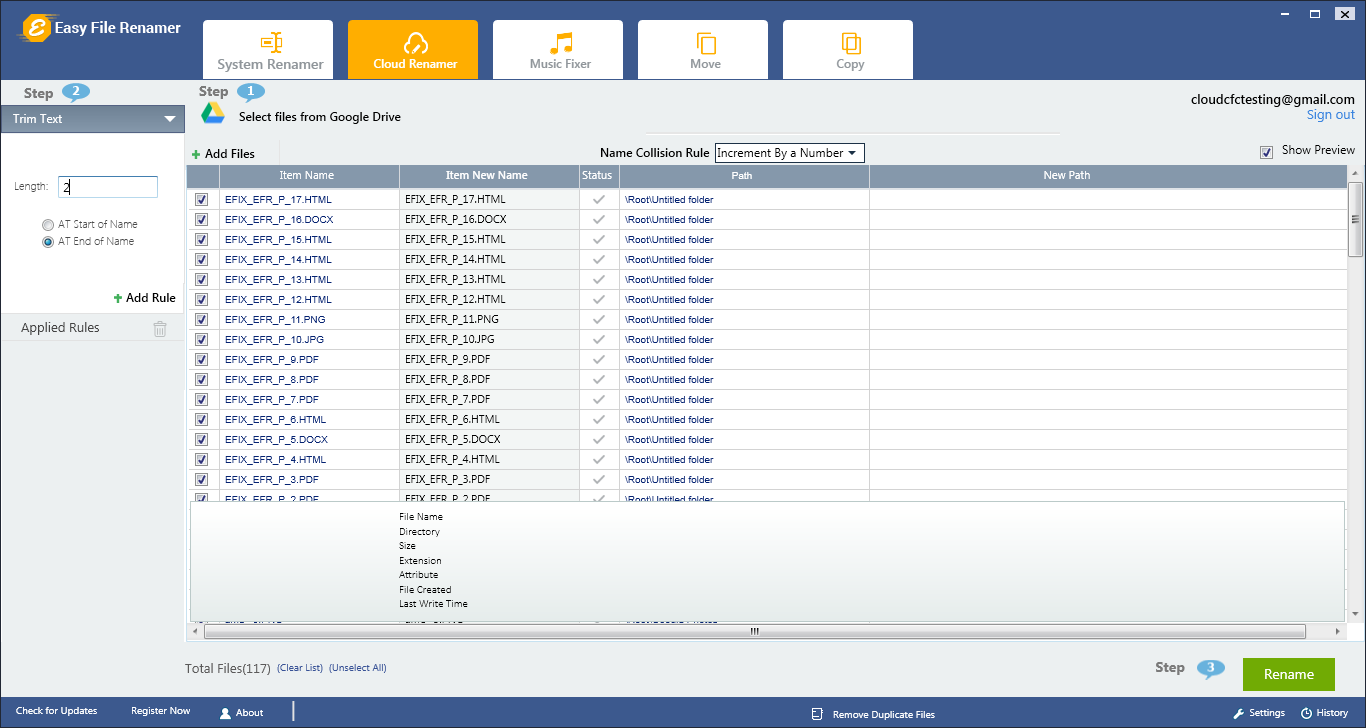
EFR is developed with latest technology of 2016. It is No#1 Bulk file renamer utility engineered by expert programmers. We've made it user-friendly, less time-consuming and more reliable in batch renaming files and folders in Windows 10, Windows 8/8.1, Windows 7 and Vista/XP.