.NOMEDIA files refer to Google’s privacy rules for the gallery app.
In the Android OS, the Gallery app won’t scan any folders for media files where a .NOMEDIA file is present.
This keeps all internal media files as well as third-party folders away from Gallery apps reach.
You can turn any file of your choice into a .NOMEDIA file. In fact, most people use a blank text file as a .NOMEDIA file.
Easy File Renamer is distributed with verifiable digital signatures
Why Should You Rename a .NOMEDIA file?
A .NOMEDIA file cannot be opened on the desktop or on Android smartphones unless renamed. That’s why it is essential to rename it can be opened with a software.
For opening it on the desktop, the user can simply press F2 key on the keyboard to rename it.
Also, make sure you have unchecked the Hide extensions for known file types option before renaming the file.
Bulk Rename .NOMEDIA Files
To bulk rename .NOMEDIA files, simply select all the target files and then hit the F2 on the keyboard. This will rename all the files one by one. Just make sure to add the desired extension.
As most of the .NOMEDIA files are text files therefore a .txt extension should be preferred.
Use a Software
You can also bank on a software program to rename .NOMEDIA files. One good helping hand in this case will be Easy File Renamer. This is a no nonsense kind of a software that helps you choose from various kind of renaming patterns while keeping it simply at the same time. It is upto the task no matter how huge the number of target files is.
Here is how it works
- First of all, move all the .NOMEDIA files you want to rename to a single folder (for your convenience)
- Now add all the target files to Easy File Renamer user interface by clicking on the Files button in Step 1 (see screenshot below)
- Select the Suffix option in Step 2
- Enter the desired suffix in the Suffix textbox (after you’ve selected Extension) and click Add Rule
- Changing the extension of the file is essential if you want to change the extension from .NOMEDIA to an image etc
- The Item New Name column shows you a preview of what the file name will look like once the renaming has been performed
- Once you’re satisfied, click Rename and Yes (in the following prompt) launch the renaming operation
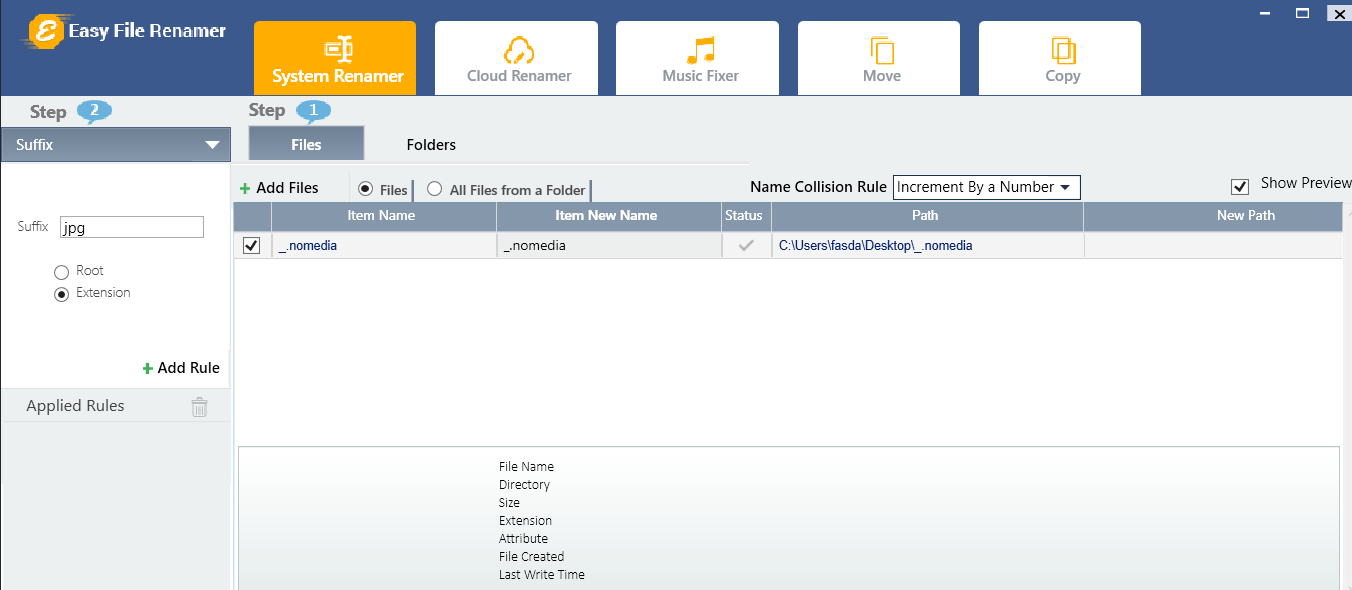
Using Easy File Renamer to rename .NOMEDIA files
Opening Up .NOMEDIA Files with ES Explorer:
You can also use the ES File Explorer app for Android. It is a file browsing software just like My Documents in Windows. The browser makes it possible to easily view and delete the .NOMEDIA files from your smartphone, just make sure you have enabled the Show Hidden Files option on the smartphone. To enable it, simply drag the menu from the left side of the screen and enable it.
Another software that can open .NOMEDIA files on Android smartphones is StudioKUMA.
Final Word
While it is great to open .NOMEDIA files on your computer from your smartphone, be sure you have enough knowledge of the files that you want to open because these files can also impact other files on the storage. Therefore, before contemplating any experiments, just back up the drives to a safe place.